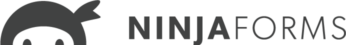Hopefully you weren’t too sad by the fact that we missed an update last week. It’s not that we were slacking off. We were simply working on some under the hood stuff and so we had nothing to show in a new release. Today we do have something for you. We’re showing off merge tags and pricing fields.
You may not realize this, but Ninja Forms has had very powerful calculation fields for sometime now. Something almost all other form plugins have decided not to provide. Perhaps the reason for that is they are complicated and easy to break. Get the math wrong and they are useless. We’ve seen that time and time gain from users and discovered that many of them needed a much simpler solution. We’re not getting rid of our advanced calculations, but we are labelling them as such and providing a much simpler solution that should solve almost 99% of most users needs. That is where pricing fields come in and we hope you enjoy this update.
Want to Test Ninja Forms THREE with ease?!
You can follow the instructions that will follow for installing into your own dev environment, but we now have a much easier way.
Simply visit three.ninjaforms.com and spin up your own sandbox. You can test the latest alpha there whenever the mood strikes you.
Working with the Ninja Forms 3.0 Alphas
If this is your first Ninja Forms 3.0 Alpha install:
- DO NOT attempt to install this release on a live website.
- DO install this on a clean WordPress install; by this we mean a completely new WordPress installation to which Ninja Forms 2.9.x or earlier has never been installed.
- There will be database conflicts if you install this alongside 2.9.x, even if 2.9.x has been deactivated or deleted.
- This release is not in a complete state. Please see our previous Alpha posts for an in-depth look at what we’ve been testing or check out below for a quick overview of previously looked at features.
If you are updating from Alpha 1 0r Alpha 2:
- This release can be installed in the same WordPress installation as previous Alphas.
- Restore Mock Data to repopulate the default forms in your WordPress under the Forms menu before testing
Previously in the Ninja Forms Alphas
Previous we’ve tested the following items. You can still comment on these items, but they aren’t the main focus any longer.
- Building your Forms – This included adding, deleting, duplicating, and re-ordering fields. It also included updating available settings for fields.
- Previewing your Form – Making sure fields displayed as expected after making changes or updating settings.
- The Undo Manager – Make changes to everything with the form builder and make sure the when you click the history icon by the Publish button that the drawer reflects the changes you made. Undo individual changes and bulk changes and make sure your form is reverted back to those states.
- Emails & Actions – Included adding, deleting, duplicating, and editing Emails & Actions as well as undoing these actions with the Undo Manager.
On to the new stuff…
New in Alpha 5 – Davison
We want you feedback on anything you see, but here is specifically what’s new in this release:
- Pricing Fields: Use the mock data Product Forms with pricing fields, and add pricing fields to those forms.
- Merge Tags: Add merge tags to field defaults and emails & actions.
**Again, if updating from a previous Alpha, please be sure to Restore Mock Data under Forms in the WordPress Dashboard before you begin or you will not see these changes!
Watch a very quick video that will show you exactly what you should be testing. 🙂
https://www.youtube.com/watch?v=MeaD7g6pgOc
Join the Conversation
To facilitate our conversations on Ninja Forms development we have created a Slack group that anyone can participate in. Here we discuss the latest Alpha release, APIs, and everything else related to the Ninja Forms project. We would love you to join us there and offer your feedback on the Ninja Forms THREE and it’s progress so far.